MICROSOFT TEAMS: MORE THAN A CHAT APP
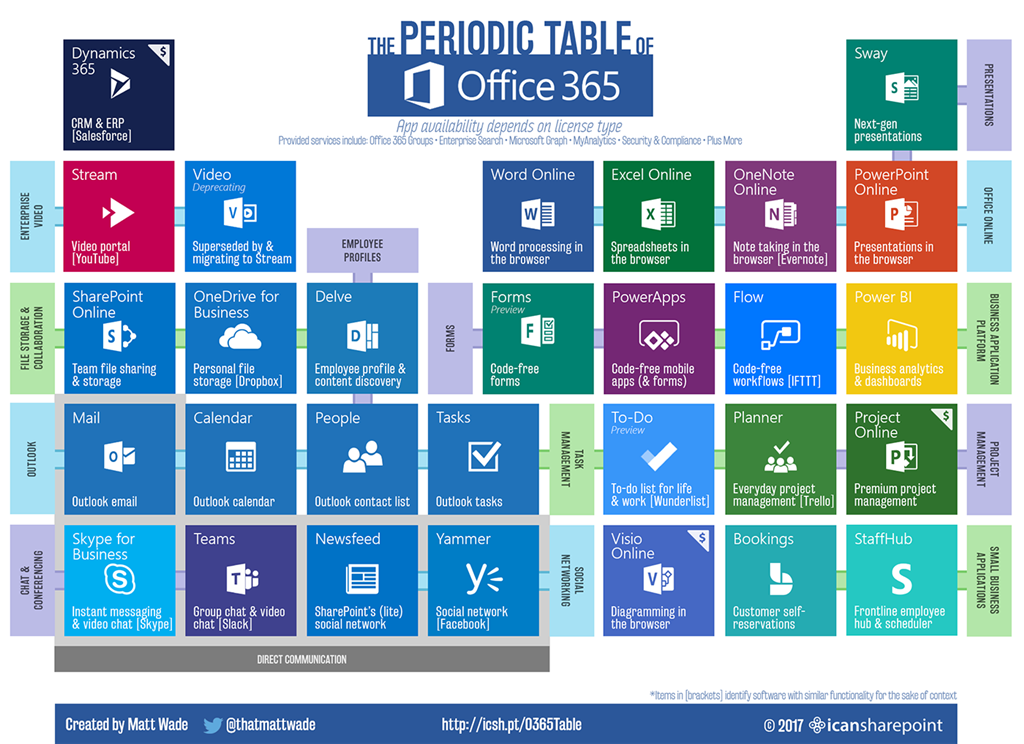
Across many organisations, sudden remote working requirements brought on by COVID-19 restrictions have left businesses scrambling to find new tools to communicate and collaborate. While some organisations already had a basic level of remote-working capabilities, many existing systems were not able to cope with the entire workforce functioning from home. One of the most popular tools to facilitate this has been Microsoft Teams, which offers chat, telephony and file sharing.
The pandemic has forced businesses to embrace this digital transformation and provide a digital workplace for its team members, changing the way they work, which will last beyond the lifting of distancing measures.
While the deployment of Teams has been seen as a success in regard to a communication tool, now is the time to consider what other benefits your business can reap from connecting Teams to the wider Microsoft 365 environment.
Digital Workplace
The term “digital workplace” will be alien to many individuals and organisations, however as 2020 progresses, it is going to become more prevalent.
So what is the digital workplace? In short, it is the tools and applications that an organisation uses to align its business strategy, employees and technology to improve operational efficiency and meet organisational goals. In addition to leveraging technology to become more efficient, implementing a digital workplace also brings many benefits across the organisation such as employee retention through better work-life balance, easily accessible, and better information and business intelligence and reporting. If you would like to find out more, schedule a free consulting session with our team through our booking portal, accessible through here.
Teams and the Digital Workplace
It is important for organisations to use the right tools so that employees can communicate and collaborate effectively. Fortunately, Microsoft Teams, which is conveniently included in Office 365 licencing packages, is at the forefront of digital transformation, changing the way organisations communicate and collaborate in a digital workplace. This solution integrates seamlessly with both existing Microsoft Office programs and other third-party services, leading to a more holistic user experience.
The below examples demonstrate how Teams works with other applications and services:
SharePoint
There is a common misunderstanding of what SharePoint is, so let’s clear that up first. SharePoint is a web-based collaboration system that uses list databases, document libraries, workflow automation and other web parts to allow business teams to work together. Unlike many other ready to use Microsoft applications, a successful SharePoint implementation in an organisation is necessary to realise the benefits of this tool.
Unbeknown to most end users, file storage in Microsoft Teams actually occurs in SharePoint. As a result, files used within Microsoft Teams are able to benefit from a range of SharePoint features such as version control, automation and workflow, records management and co-authoring. This demonstrates that by leveraging other tools included in the Office 365 suite and integrating with Teams, businesses can reduce unnecessary strain and admin tasks, facilitating a more effective and productive workplace.
While some of these features are available out of the box to end users of Microsoft Teams, to benefit from the full suite a considered and governed roll out of Office 365 tools needs to be considered. In the absence of such an approach, organisations will quickly realise that in rolling out Teams in response to COVID-19, they have also enabled other applications and will need to consider the broader impact. While not always detrimental, it is necessary to examine and potentially introduce tighter governance rules with a more strategic approach.
This may begin with a digital workplace assessment and roadmap, which will enable an organisation to plan a roll out of Office 365, and can begin with a Microsoft Teams pilot, or even an integrated Microsoft-based Intranet.
Planner
Another tool that is part of Office 365 is Planner. Planner is a powerful tool which allows for task management, assignment, and tracking. When integrated with Microsoft Teams, all tasks can be viewed from one area, promoting a unified and unfragmented digital workplace. In addition to this, Microsoft Teams files can be quickly linked to Planner tasks, improving productivity and allowing quick access to relevant material. Having this link provides many benefits, such as ensuring that the most up to date version of a document is always being accessed.
Further Integration and Automation
In most organisations, many different software suites and platforms are used. This can result in fragmented information and processes which cause delays and additional rework. Fortunately, Microsoft Teams is just one of the many apps within the Office 365 suite that benefits from being able to integrate with popular software such as Moodle, ServiceDesk and Jira to name a few. In addition to these, Digital First can also provide a solution to integrate other apps. Click here to see how we simplified a contract management approval process across multiple apps, including DocuSign, using integration.
The Strategic Approach
Whilst Microsoft Teams definitely delivers quick wins, long term success is dependent on a well-planned and implemented strategic approach.
Where Microsoft Teams has been rolled out quickly, but organisations have not taken a step back to consider the strategic use and governance elements, they report that:
- Usage is very ad-hoc and information is fragmented
- They have difficulty measuring the success of a Teams rollout
- They are not reaping the productivity benefits that were expected
Conversely, by taking a strategic approach, organisations can realise a tangible economic benefit when Microsoft Teams. This must include strategic planning, proper implementation, communication and organisation-wide adoption. A study into The Total Economic Impact of Microsoft Teams, commissioned by Microsoft themselves, found the following tangible benefits:
- Time savings of up to 4 hours a week per user from improved collaboration and information gathering
- 15 minutes saved from switching between applications each day per user
- Time to Decision is improved by 17.7%
- 14.6% reduction in downtime
- 13.2% reduction in compliance costs
A strategic approach is important, but it must also come with a robust governance plan. An Office 365 environment that is supported by policies, roles, processes, structures and guidelines will drive user adoption and user experience. Failing to have a robust governance plan could lead to fragmentation and additional frustrations for organisations. For example, allowing any user to create a new Team would quickly spiral into an unmanageable ecosystem potentially exacerbating security and permissions issues.
Get in touch with us via the contact form to find out more and see how Digital First can help your Office 365 rollout be a successful one.





