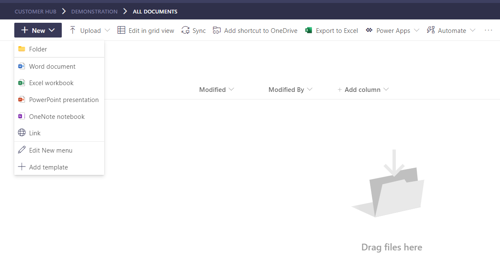DOCUMENT CREATION: HOW TO CREATE A DOCUMENT LIBRARY WITHIN A SHAREPOINT SITE

Whether you are working from home, hybrid working or are able to work from an office, digital workplace collaboration tools have never been more important in your work-life due to recent world events.
During this trying time, many businesses have invested in company intranets as their main source of sharing information and one of Microsoft SharePoint intranet's many features is the ability to create document libraries within a SharePoint intranet site.
Document libraries have many benefits such as:
- Document creation
- Document modification
- Modifying permissions
- Document check-in and check-out
- Document version control
This blog post is a simple how-to guide demonstrating document library creation for those who would like to use their SharePoint intranet to its full potential.
Creating a document library within a SharePoint site
To begin, select what SharePoint intranet site you would like to add a document library to and then go to that sites main page. At the top left of the page, you will have drop-down options. Select the '+ New' dropdown and then select 'Document Library.'
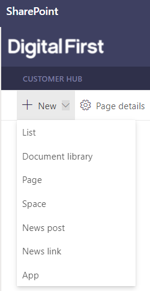
From there, the below image will appear and allow you to name and describe your new document library. Please note that the name you give the document library will also be the URL used for the libraries page. At this stage you can add a description and decide to select 'Show in site navigation' but these options can be edited at a later time.
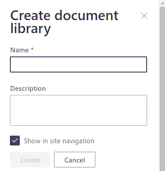
Then simply select 'create.'
You will then be directed to your new document library.
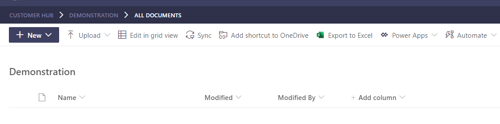
From creating your new document library you can now upload or create documents.